OR Select a file: (.docx/.txt)
Select fileOR Paste your url here
Pegue (Ctrl + V) su artículo a continuación y haga clic en Verificar plagio.
Máximo 1000 límite de palabras por búsqueda.
Palabras totales: 0
OR Select a file: (.docx/.txt)
Select fileOR Paste your url here
Pegue (Ctrl + V) su artículo a continuación y haga clic en Verificar plagio.
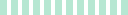
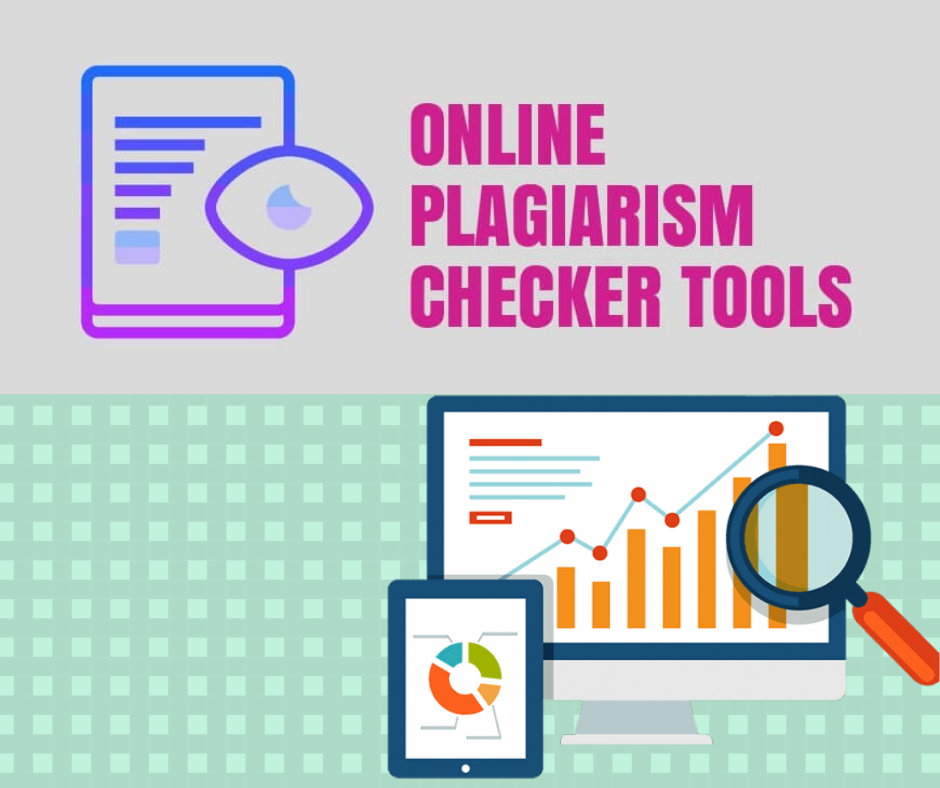
Step 1: Copy and paste your article here then click "Check for Plagiarism".
Step 2: OR Select a file: (.docx/.txt)then click "Check for Plagiarism".
Step 3: OR Paste your url then click "Check for Plagiarism".
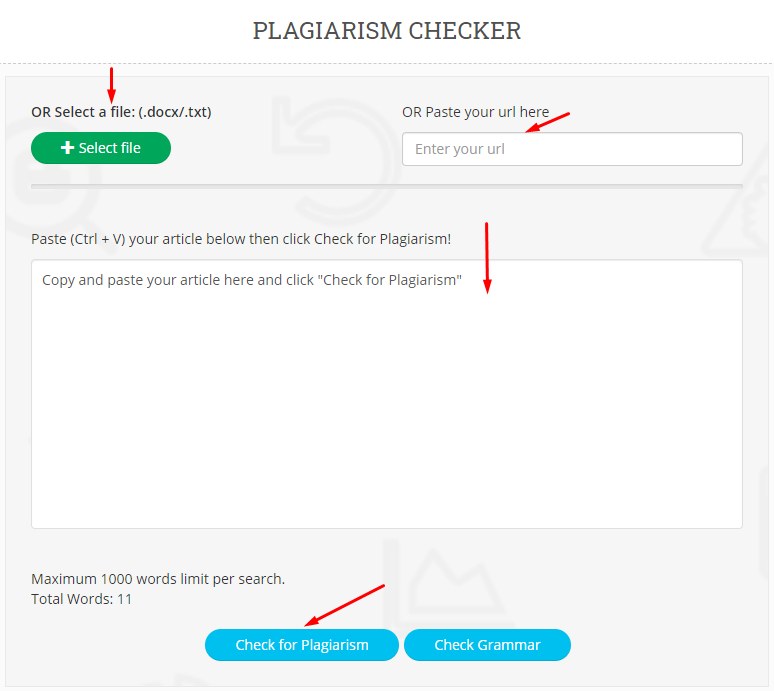
For writers, content creators, students, and bloggers, originality is essential to ensure that the whole write-up is zero percent dupe from others' work. A plagiarism checker is an automated online tool that acts as a scanner, detecting phrases and sentences with originality issues.
An online plagiarism checker scans the whole article in just a few seconds. The outcome reveals nonunique fractions, which can be in words, phrases, and sentences. The free plagiarism checker tool gives the users assistance to pin down paragraphs that need revisions and enhancements to make the content even better. It is very convenient for everyone, as it is free and accessible anytime.
To start with an online plagiarism checker tool, the user needs to attach his work or directly paste the whole text on the textbox the tool provided. It accepts various file types: .docx, .pdf, .ppt, etc. Numerous websites offer the best free plagiarism checker tool that is indeed beneficial for academic, personal, business, and professional purposes. In general, the best plagiarism checker free enables the users to come up with excellent content.


 ®
®
CONTACT US
support@seotoolsgear.comADDRESS
4930 N BroadwayCopyright © 2021 SEO Tools Gear. All rights reserved.